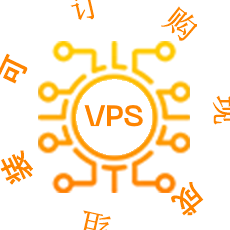 |
在本指南中,我们将在虚拟服务器上安装 Mantis 应用程序,以免每次都做同样的工作,我们将采用程序集 Debian 12 上的 Web 堆栈。 该程序集专门用于快速部署需要 php 和 mariadb 的 Web 应用程序。 从官网下载最新版本,通过浏览器安装。 所有必要的服务都已安装和配置。 您还可以订购预装 Mantis 的 vps 服务器,您只需要指定登录名和密码即可进行管理。 |  |
| 1. 下载最新版本的 Mantis |
|
apt update && apt upgrade
wget https://deac-ams.dl.sourceforge.net/project/mantisbt/mantis-stable/2.25.7/mantisbt-2.25.7.zip
unzip mantisbt-2.25.7.zip -d /var/www/
mv /var/www/mantisbt-2.25.7/ /var/www/domain.tld
2. 创建数据库并写入设置
mariadb -u root
create database mantis;
grant all privileges on mantis.* to user@localhost identified by 'your-password';
flush privileges;
exit;
3. 网络服务设置
为我们的域分配权限并创建配置文件:
chown www-data:www-data /var/www/domain.tld/ -R
mv /etc/nginx/conf.d/default.conf /etc/nginx/conf.d/domain.tld.conf
配置文件:
/etc/nginx/conf.d/domain.tld.conf
server {
listen 80;
listen [::]:80;
server_name _;
root /var/www/domain.tld;
index index.php index.html index.htm index.nginx-debian.html;
location / {
try_files $uri $uri/ /index.php;
}
location ~ \.php$ {
fastcgi_pass unix:/run/php/php8.2-fpm.sock;
fastcgi_param SCRIPT_FILENAME $document_root$fastcgi_script_name;
include fastcgi_params;
include snippets/fastcgi-php.conf;
}
location /phpmyadmin {
auth_basic "Admin Login";
auth_basic_user_file /etc/nginx/pma_access;
}
# A long browser cache lifetime can speed up repeat visits to your page
location ~* \.(jpg|jpeg|gif|png|webp|svg|woff|woff2|ttf|css|js|ico|xml)$ {
access_log off;
log_not_found off;
expires 360d;
}
# disable access to hidden files
location ~ /\.ht {
access_log off;
log_not_found off;
deny all;
}
}
将 ftp 用户的主目录更改为我们的主目录:
/etc/passwd
ftpuser:x:1000:1000:,,,:/var/www/domain.tld:/bin/bash
让我们为配置更改 phpMyAdmin 的路径:
ln -s /usr/share/phpmyadmin /var/www/domain.tld/
service nginx restart
将 domain.tld 更改为您已经在 DNS 编辑器中配置的 VPS 服务器的 ip 地址。 这样,您可以依此类推添加多个站点。 使用配置的 http://domain.tld/ 域转到浏览器并在浏览器中完成安装。 需要删除安装目录,修改配置文件中的管理员密码。
4. 要完成安装,请点击以下链接:
http:///刷新页面并测试应用程序。
行政部门。
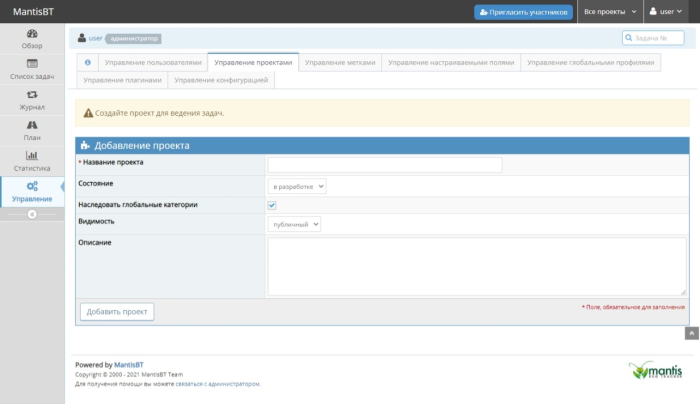
螳螂安装完成。
暂时没有评论

