Setting up the mail client on devices using Android. These devices have a pre-installed Gmail mail client. Find the application and open it. in the application menu, go to the Settings section and select Add account and select Other in the list. We give the settings below.
Setting up the mail client (without using SSL/TLS)
Incoming mail
- Incoming mail server IMAP: webmail.domain.tld
- Incoming port IMAP: 143
- Security Type: None
Outgoing mail
- Outgoing server SMTP: webmail.domain.tld
- SMTP outgoing mail port: 25 (since it is often closed by a corporate provider, use an additional one)
- Optional outgoing Submission port: 587
- Require signin
- Security Type: None
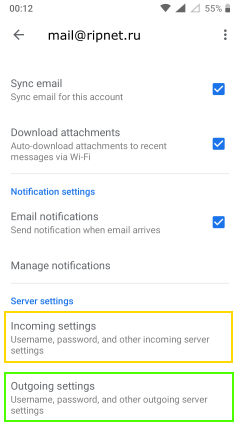
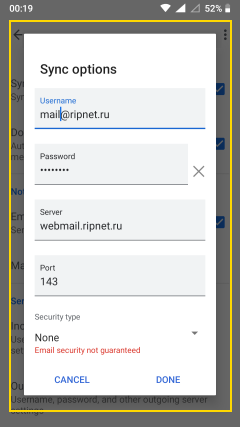
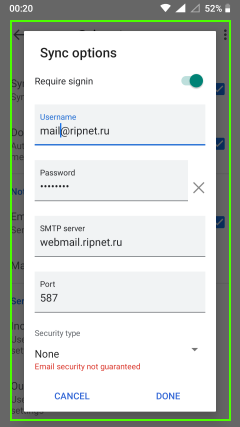
Email client setup (SSL/TLS recommended)
Install and configure SSL certificate in the hosting control panel.
Incoming mail
- Incoming mail server IMAP: webmail.domain.tld
- Incoming port IMAP: 993
- Security type: SSL/TLS
Outgoing mail
- Outgoing server SMTP: webmail.domain.tld
- Outgoing port SMTP: 465
- Require signin
- Security type: SSL/TLS
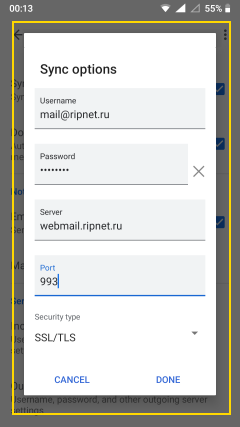
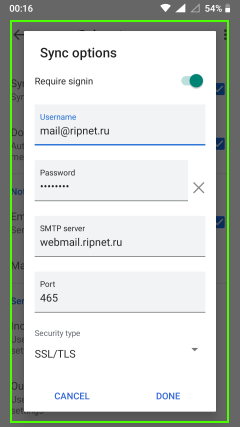
The webmail.domain.tld domain must be selected for use by the mail server in the mail settings of the hosting control panel.

