Set up email client on iPhone devices. These devices have a pre-installed email client. Go to Settings -> Passwords and Accounts -> New Account -> Other.
Setting up the mail client (without using SSL/TLS)
Incoming mail
- Incoming IMAP Server: webmail.domain.tld
- Username: mail@domain.tld
- Incoming IMAP port: 143
- Security Type: Off
Outgoing mail
- Outgoing SMTP Server: webmail.domain.tld
- Username: mail@domain.tld
- Outgoing SMTP Port: 25 (as it is often closed by a corporate provider, use an additional)
- Optional outgoing SMTP port: 587
- Security Type: Off
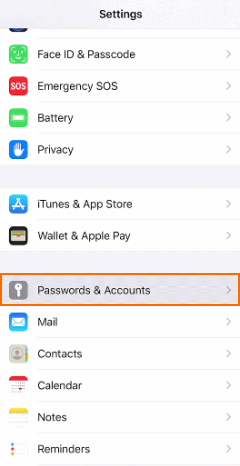
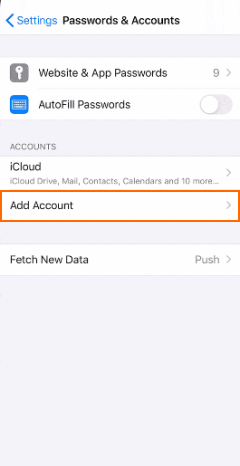
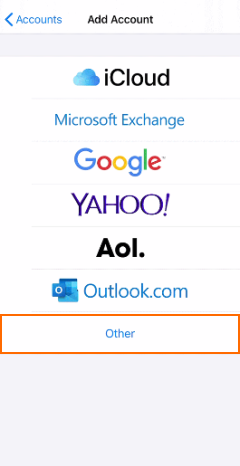
Email client setup (SSL/TLS recommended)
Install and configure SSL certificate in the hosting control panel.
Incoming mail
- IMAPIncoming IMAP Server: webmail.domain.tld
- Username: mail@domain.tld
- Incoming IMAP port: 993
- Use SSL/TLS
Outgoing mail
- Outgoing SMTP Server: webmail.domain.tld
- Username: mail@domain.tld
- Outgoing SMTP Port: 465
- Use SSL/TLS
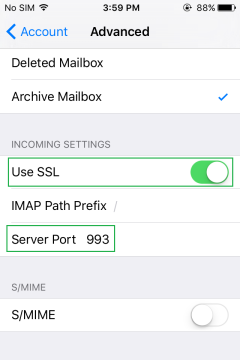
The webmail.domain.tld domain must be selected for use by the mail server in the mail settings of the hosting control panel.

