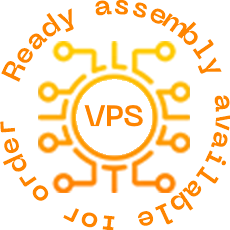 |
In this guide, we will install the phpBB application on a virtual server, so as not to do the same work every time, we will take the assembly Web stack on Debian 12. This assembly is specially designed to quickly deploy web applications requiring php and mariadb. Download the latest version from the official site, install through the browser. All necessary services are already installed and configured. You can also order a vps server with pre-installed phpBB, you will only need to specify a login and password for administration. |  |
| 1. Download the latest version of phpBB |
|
apt update && apt upgrade
wget https://download.phpbb.com/pub/release/3.3/3.3.10/phpBB-3.3.10.zip
unzip phpBB-3.3.10.zip -d /var/www/
mv /var/www/phpBB3 /var/www/domain.tld
apt install php8.2-intl
2. Create a database and write in the settings
mariadb -u root
create database phpbb3;
grant all privileges on phpbb3.* to user@localhost identified by 'your-password';
flush privileges;
exit;
3. Web service setup
Assign rights and create a configuration file for our domain:
chown www-data:www-data /var/www/domain.tld/ -R
mv /etc/nginx/conf.d/default.conf /etc/nginx/conf.d/domain.tld.conf
Configuration file:
/etc/nginx/conf.d/domain.tld.conf
server {
listen 80;
listen [::]:80;
server_name _;
root /var/www/domain.tld;
index index.php index.html index.htm index.nginx-debian.html;
location / {
try_files $uri $uri/ /index.php;
}
location ~ \.php$ {
fastcgi_pass unix:/run/php/php8.2-fpm.sock;
fastcgi_param SCRIPT_FILENAME $document_root$fastcgi_script_name;
include fastcgi_params;
include snippets/fastcgi-php.conf;
}
location /phpmyadmin {
auth_basic "Admin Login";
auth_basic_user_file /etc/nginx/pma_access;
}
#
location @rewriteapp {
rewrite ^(.*)$ /app.php/$1 last;
}
location /install/ {
try_files $uri $uri/ @rewrite_installapp =404;
location ~ \.php(/|$) {
fastcgi_pass unix:/run/php/php8.2-fpm.sock;
fastcgi_param SCRIPT_FILENAME $document_root$fastcgi_script_name;
include fastcgi_params;
include snippets/fastcgi-php.conf;
fastcgi_split_path_info ^(.+\.php)(/.*)$;
fastcgi_param PATH_INFO $fastcgi_path_info;
}
}
location @rewrite_installapp {
rewrite ^(.*)$ /install/app.php/$1 last;
}
#
# A long browser cache lifetime can speed up repeat visits to your page
location ~* \.(jpg|jpeg|gif|png|webp|svg|woff|woff2|ttf|css|js|ico|xml)$ {
access_log off;
log_not_found off;
expires 360d;
}
# disable access to hidden files
location ~ /\.ht {
access_log off;
log_not_found off;
deny all;
}
}
Change the ftp user's home directory to ours:
/etc/passwd
ftpuser:x:1000:1000:,,,:/var/www/domain.tld:/bin/bash
Let's change the path to phpMyAdmin for our configuration:
ln -s /usr/share/phpmyadmin /var/www/domain.tld/
service nginx restart
Change domain.tld to your already configured in the DNS editor to the ip address of the VPS server. Thus, you can add several sites by analogy. Go to the browser using the configured http://domain.tld/ domain and complete the installation in the browser. You will be prompted to enter an administrator username and password. This completes the installation. In case of site transfer, you can place existing files and import the database.
4. To complete the installation, you must specify a username and password and enter the database data, follow the link:
http:///install/app.php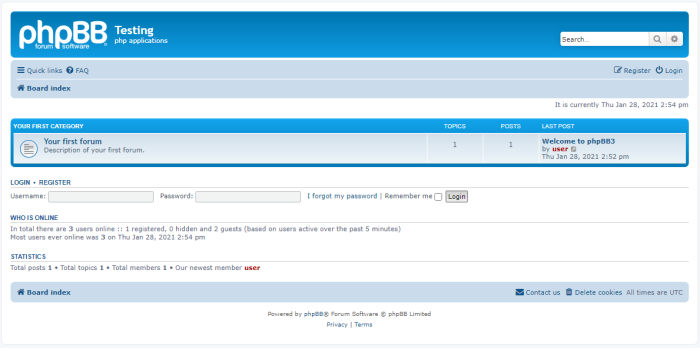
Administrative section.
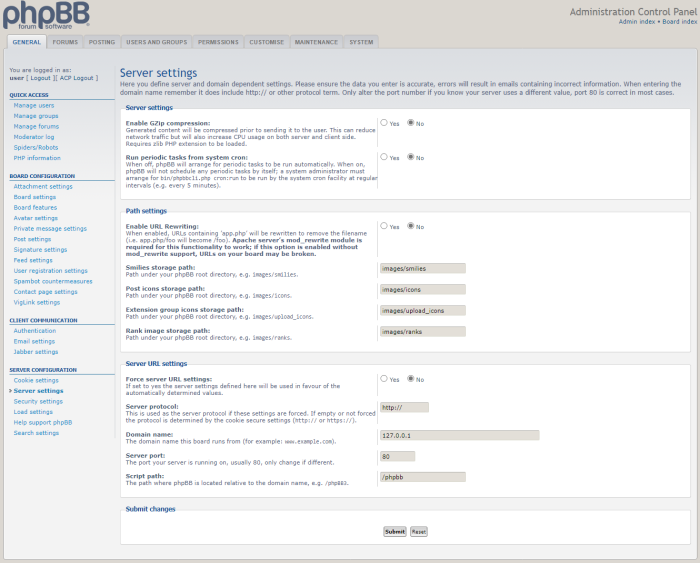
phpBB installation is complete.

