To reset the root password in debian you will need to access and configure the VNC client. Then, in the client menu, restart the server by pressing the Ctrl + Alt + Del key. When loading the server counts down a few seconds, press Esc to stop the download.
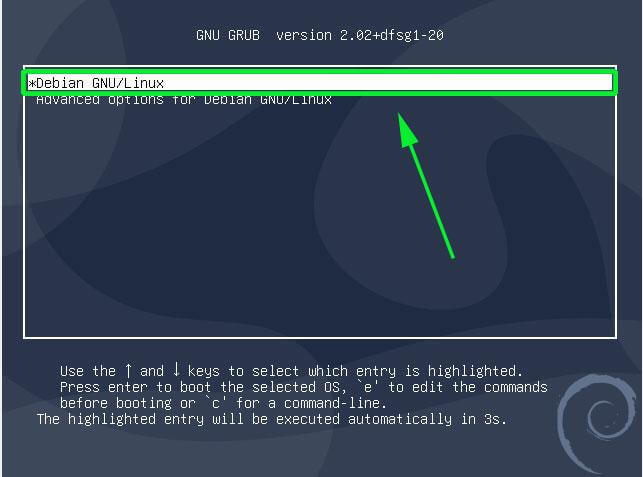
Next, to edit the download you will need to press "e".
Find the line that starts with "linux" and ends with 'ro quiet', add a space-separated init=/bin/bash at the end of the line as shown in the screenshot.
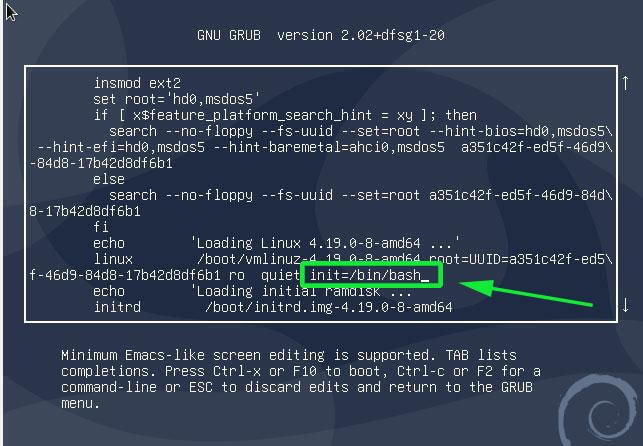
Press Ctrl+x to apply and start the system. After downloading, you will need to run the password reset commands:
mount -n -o remount,rw /
passwd
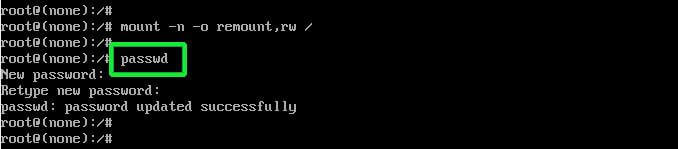
Ready.
No Comments Yet

