After paying for the order in the menu Services -> Products/Services your server will appear, when you click on it from the list of services you will get access to its management, namely:
- State management (start, stop, reboot)
- Backup management
- Resource usage statistics
- IP address information
- Change password and hostname
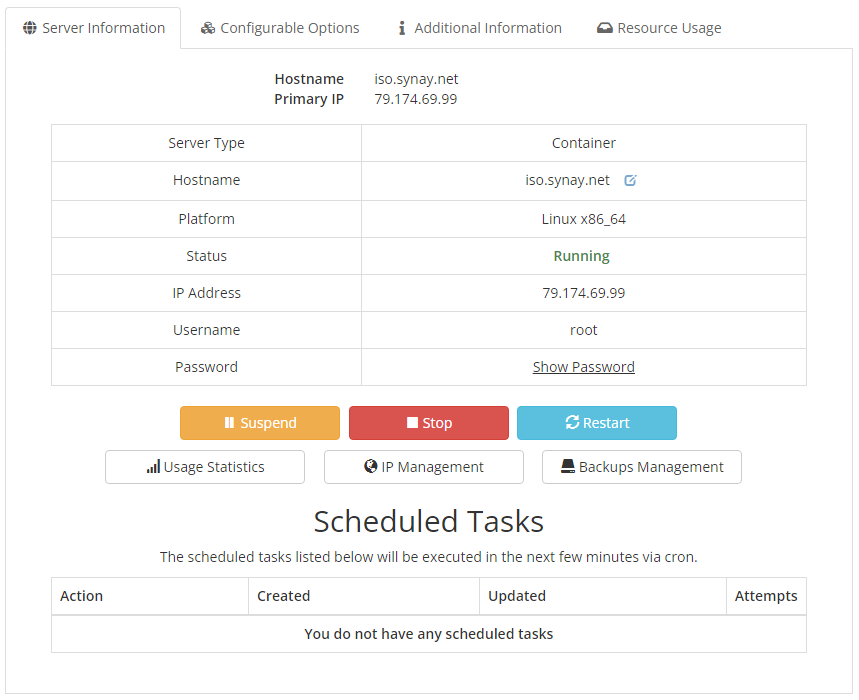
The screenshot shows the main menu for managing the virtual machine. Some options, such as changing host, are available only when the virtual server is off. Also in your personal account there is an additional menu where you can change the password of the main user (in Linux - root, in Windows - Administrator), you can see it all in the field Username.

