After choosing the type of virtualization VPS or VDS, you must select the amount of resources. Available range:
- SSD drive: from 10 to 500 GB.
- IP addresses: from 1 to 32 pcs.
- CPU: 1 to 24 cores
- RAM: 1 to 32 GB
The disk limit of 10 gigabytes for the VDS server is determined as the minimum amount for installing Windows operating systems, which, unlike Linux, take up a significant amount, especially considering the installation of updates.
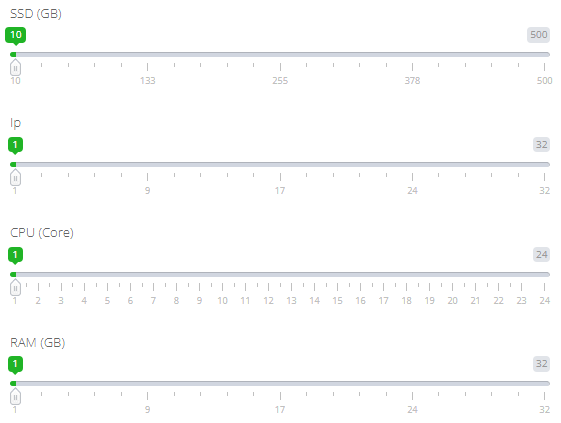
After selecting the required configuration, specify the operating system, only Linux-based operating systems are available for VPS, all possible operating systems are available for VDS, including installing your own ISO image.
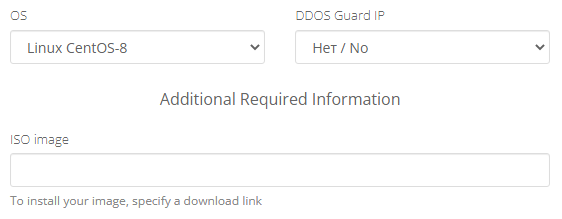
The price for the service is formed in real time, so you pay only for the selected amount of resources, without overpaying for extra ones in the case of ready-made tariffs.
There are 4 payment periods available:
- Monthly
- Quarterly
- Semi-annual
- Annually
When paid annually, the cost is formed taking into account a small discount. After payment, the server will be activated within a few hours, you will receive a notification about the activation of services with access details.

